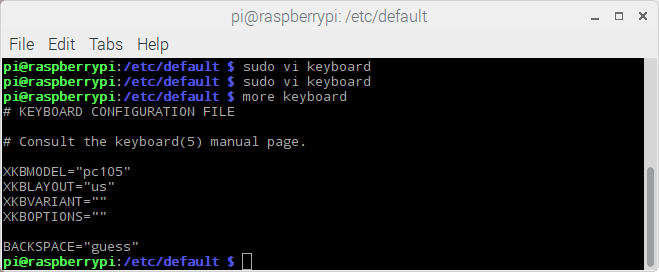[RPI3] change keyboard layout
WHEEZY RASPBIAN OS use default keyboard layout = “gb” (Great Britain)
sometime, the layout doesn’t match with the current keyboard.
user will confuse sometime to find some specific characters or special characters such as “, £, @ etc.
to change the keyboard layout
go to terminal
look for file /etc/default/keyboard
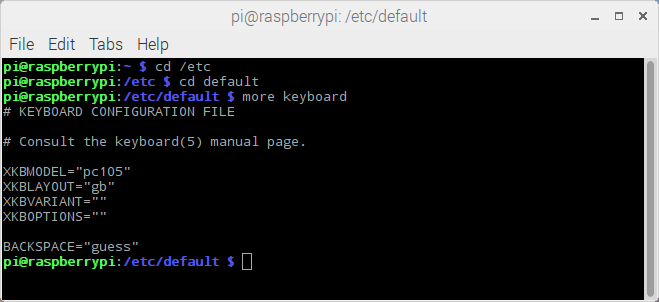
use any text editor to change the parameter
save and reboot.
after that it will be fine with new keyboard layout
in this case I’ve changed it from “gb” to “us”