[RPI3] vncserver & make it auto startup
To control RPI3 from any other computer / smart phone remotely, one may need VNC
vncserver is pre-installed since beginning
to activate it, open terminal and type
vncserver :1
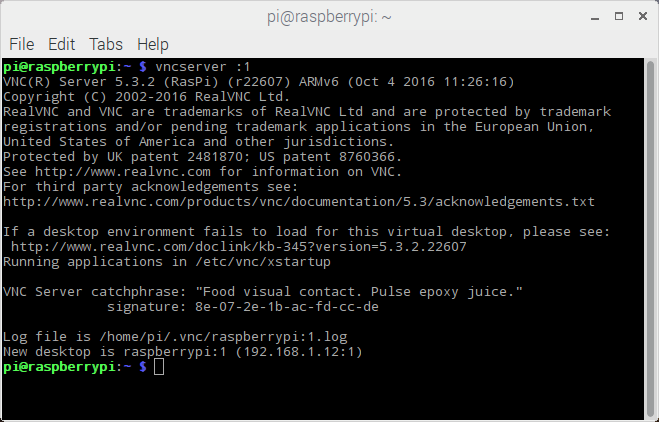
:1 is represent to display no 1 (vncserver can support more than 1 display at a time)
in this case, the connection will start the new display. it means not the current display that show on monitor
all parameters will be kept under folder /home/pi/.vnc
from other website, vncserver should request for the password.
but, this version didn’t ask any user or password, it’s just started
so, in order to connect from any client, you need to use current user and password that exists on the system.
in this case
| user | pi |
| password | raspberry |
then try to run any vncviewer from another machine and see if it ok or not
in this case, i use VNCviewer on android phone.
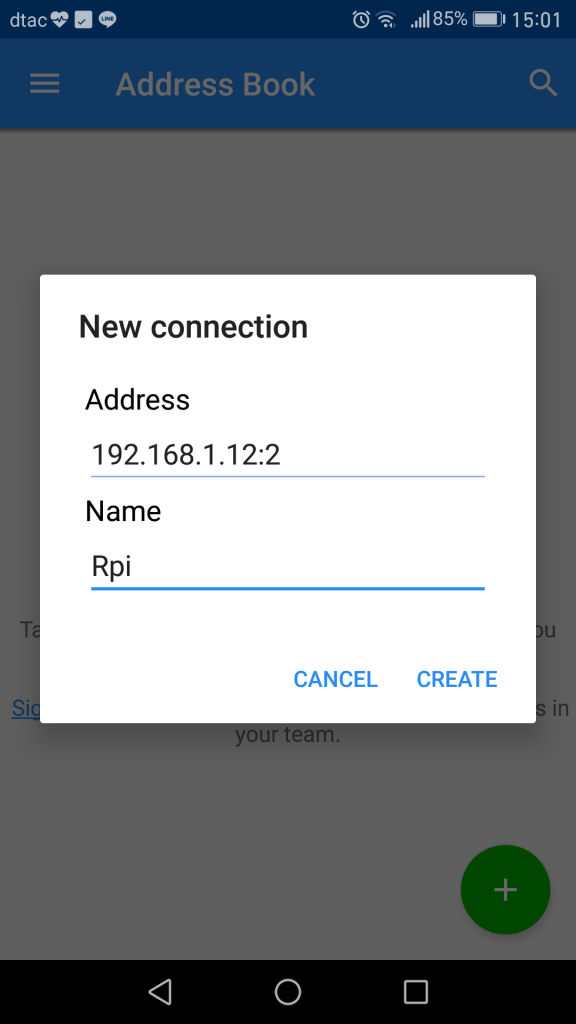
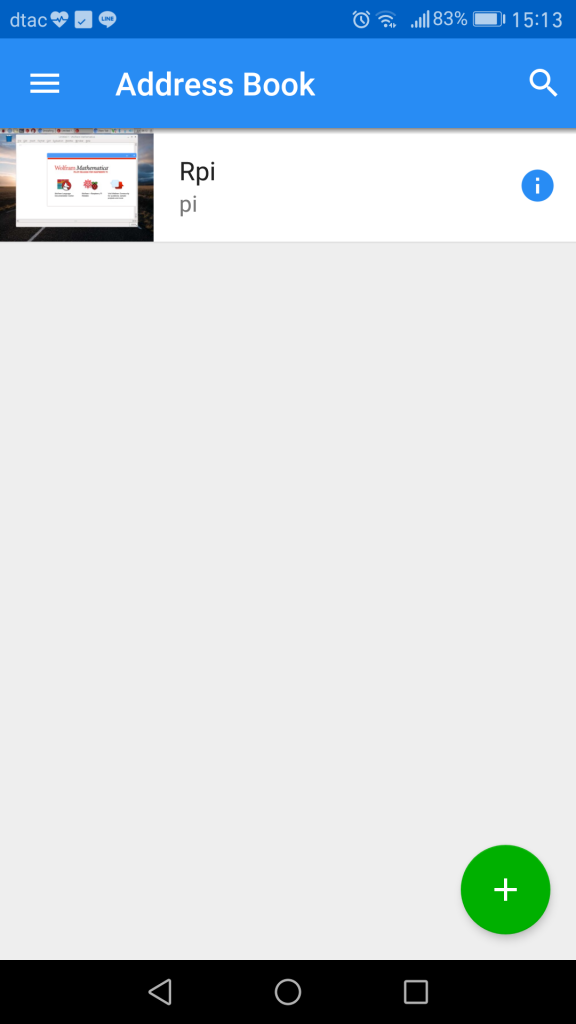

once it’s ok, then try to make it auto startup so that next time there is no need to start it manually again
which mean that we can disconnect display monitor, mouse and keyboard
in order to do that
we need to create folder autostart under folder /home/pi/.config
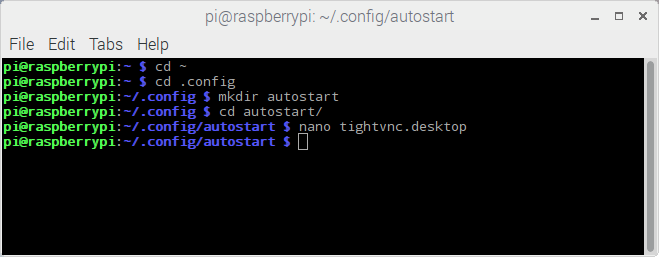
then use any text editor to create shortcut file
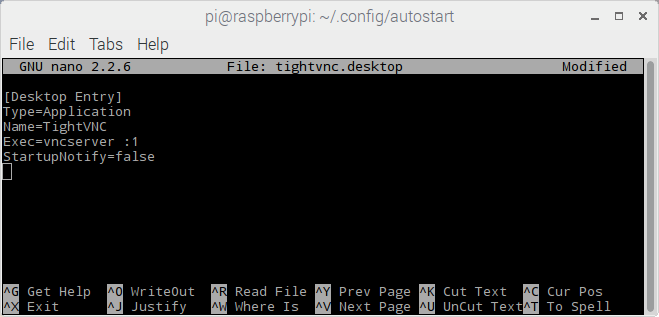
after reboot, it will be automatic startup