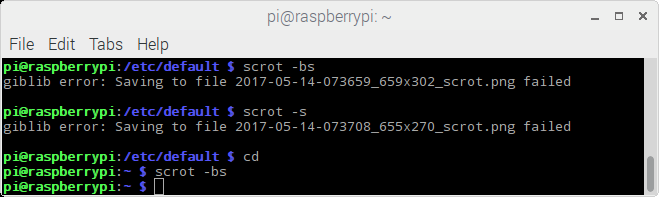[RPI3] Add screenshot software: scrot
For capture screen in Raspberry Pi 3
- open terminal
- type
- sudo apt-get install scrot
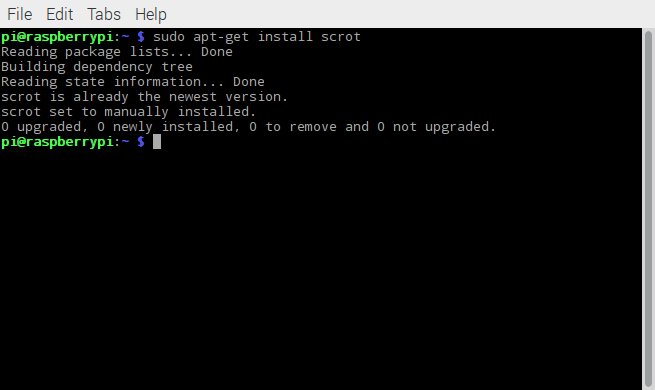
- to use:
- open terminal
- type
scrot capture whole screen, image will be saved to current folder scrot -s capture selected window. after hit enter, software will wait until user click any windows scrot -d 10 capture whole screen, with 10 second delay scrot -cd 10 as same as scrot -d 10, but software will display countdown number
- Manual
- open terminal
- type scrot -h
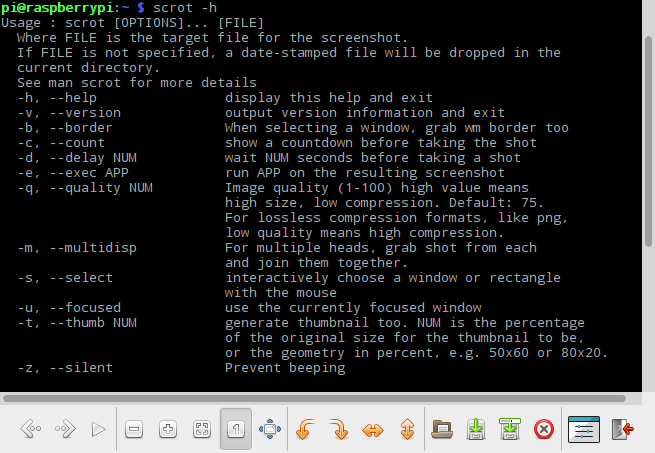
- make sure that you have write permission on the current folder, if not giblib error will show